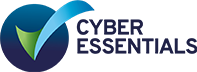Neil Shackleton, Power Electrics’ Technical Support and Training Manager, shows you how to navigate through the menus on a PowerWizard control panel.
Video transcription:
In today’s video we’re going to be looking at the PowerWizard control panel, navigating through the menus to give your end user or site operatives a good heads up before your machine gets into operation.
Firstly; the AC Screen. Push it once, and it will show the machine’s average line to line voltage, total current and frequency (the electrical speed). If you use the down arrow, you can navigate to further menus and see line to line voltage per phase, if your machine is three phase, currents, frequency again, and down once more to show us line to neutral voltage, current phase and frequency.
The next button is the Engine Overview. We press it once to show us pressure, engine temperature, battery voltage, engine speed (if the engine is running), hours run and the status of the engine; so at the moment the engine is stopped.
If we press the down arrow, we can see the oil pressure, coolant and engine speed in a different format, and one more push shows us battery voltage and importantly, engine hours so we can calculate service intervals.
Thank you for watching, if you require any further information, please get in touch.